Collapsing and Expanding Rows
Spirion may uncover multiple unique data matches within a location. Unique data matches are distinct from multiple occurrences of the same Data Type. For example, when five different passwords are discovered in a file there are five unique data matches, however, when five instances of the same password are discovered in one file there are five occurrences of that specific password. When Spirion uncovers multiple unique data matches within a single result, a parent row will be displayed in the results view that reads, Multiple Matches with a total counter of all matches in the location. Each unique match will be displayed in a child row beneath the parent. By default, all parent rows are expanded to allow you to see all of the matches uncovered by Spirion. You may choose to collapse these row for ease of viewing by clicking the Collapse All Rows button on the Main ribbon.
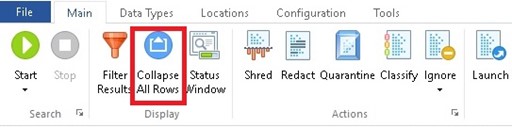
When you do this, two things occur:
- All parent rows are collapsed, not just the row you have highlighted
- The button changes to Expand All Rows so that you can later expand all of the rows.
