Keywords
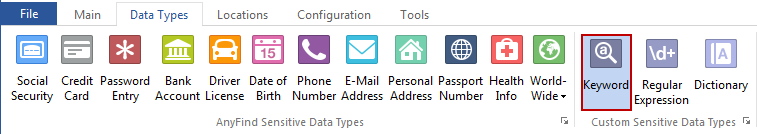
Spirion can search for Keywords. You can enable or disable searching for Keywords by clicking the Data Types ribbon, then the Keyword button. If you have not configured what to search for yet, the Custom Types List will be displayed and allow you to enter the desired Keywords. After you add keywords and click OK, searching for Keywords will be enabled. When the ribbon button is highlighted, Spirion will search for Keywords. To edit what to search for, click the option button. You may search for other Data Types simultaneously.
Note: Keywords are case sensitive.
Additional Information
To view or modify Custom Type settings, click the Configuration ribbon, then the Settings button, then the Custom Type page. Alternatively you may click the Data Types ribbon, then click the Custom Type option button. For additional information on Custom Types please refer to Searching with Custom Types.