Searching Only Part of a File
The Search Only the First X KB of Each File setting prevents Spirion from searching more than the first part of a file you specify in Kilobytes (KB). This can greatly increase the performance of Spirion but it may also miss data matches. If you enable this setting and you search only the first 1,000 KB of a file, then Spirion searches 1,000 KB and no matter what it finds, it skips the rest of the file. This is very useful if you are searching files you know have header information that could contain sensitive information or files where the beginning is where all the data is and perhaps the remainder is simply graphics. It increases the performance of Spirion but limits your search results. By default this setting is off since it could impact your data matches.
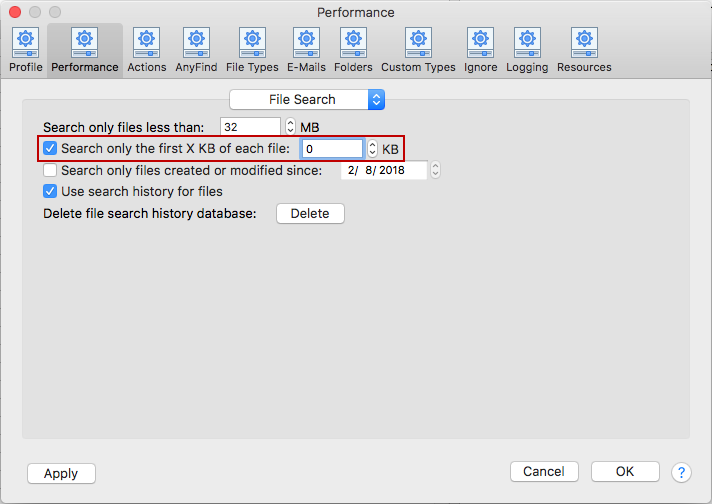
To view or change this setting, click the Preferences button on the toolbar and then click Performance and select File Search from the dropdown. Alternatively, you can click Preferences in the Spirion menu and then click Performance then select File Search from the dropdown.