Giving Other Programs Priority Over Spirion
The Give Other Programs Priority Over Spirion setting lowers the priority of Spirion's processes and threads to give precedence to your other applications. The application continues running and is searching as fast as possible when you are not using your computer, but performance is slightly slower when you are using other applications. If the application is slowing your system performance or your other applications are too slow while a search is running, then check this box and click OK. You can change this setting at any time before or during a search.
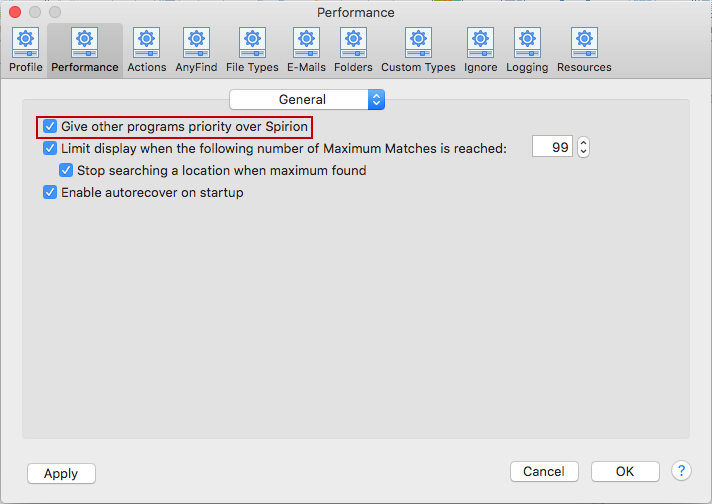
To view or change this setting, click the Preferences button on the toolbar and then click Performance and select General from the dropdown. Alternatively, you can select Preferences in the Spirion menu and click Perfomanceand then select General from the dropdown.