Viewing License Information
The License Information displays details about your Spirion license such as who it is registered to, when it expires, and to which modules you have access.
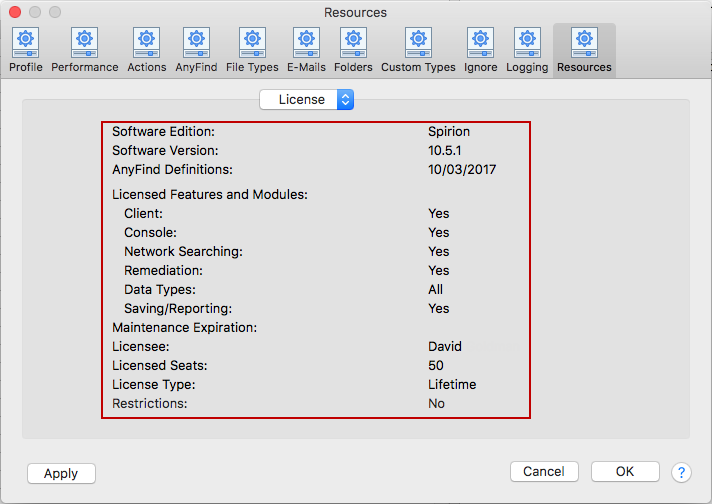
To view or change these settings, click the Preferences button on the toolbar and then select Resources and select License from the dropdown. Alternatively, you can click Preferences in the Spirion menu then select Resources and select License from the dropdown.