Using the Shredding Feature
When a location has sensitive data match information in it and you wish to remove it from your computer, you should utilize the Shred feature. Shred is great when you no longer need the personal information or any other data in the item.
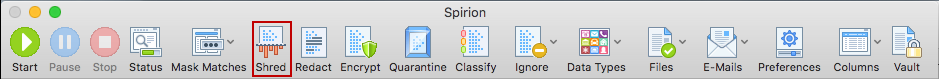
The Shred button is located on the toolbar and is enabled for all types of results. Shred utilizes a secure United States Department of Defense wiping standard known as DOD 5220.22-M.
Note: It is not possible to "undo" a Shred. Shredded results cannot be recovered. Once you shred something, it is gone.
There are two ways to Shred a location:
- Single click the result with the left mouse button to highlight it and click the Shred button on the toolbar, or
- Single click the result with the right mouse button to highlight it and bring up a context menu, then highlight and left-click on Shred.
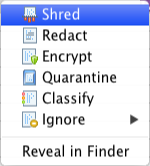
Shred is effective at protecting your identity because it is permanent. While this means that you can never get your data back, it also means that a hacker or malicious intruder also cannot get your data back.