Specifying Information to Log
The Information to Include in Logs setting allows Spirion to record detailed information about your search in a log file.
You can also select what types of information you want to be logged to your file:
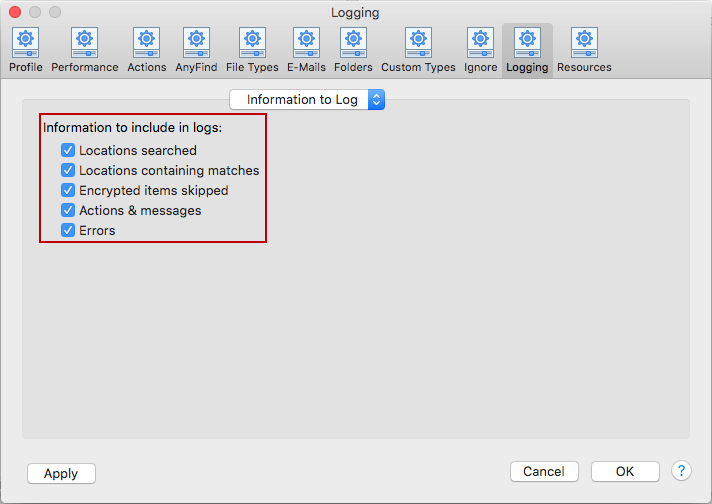
To view or change these settings, click the Preferences button on the toolbar and then select Logging and select General from the dropdown. Alternatively, you can select Preferences in the Spirion menu then select Loggingand select General from the dropdown.