Specifying Credit Card Types
The Credit Card Numbers setting allows you to search for specific card types.
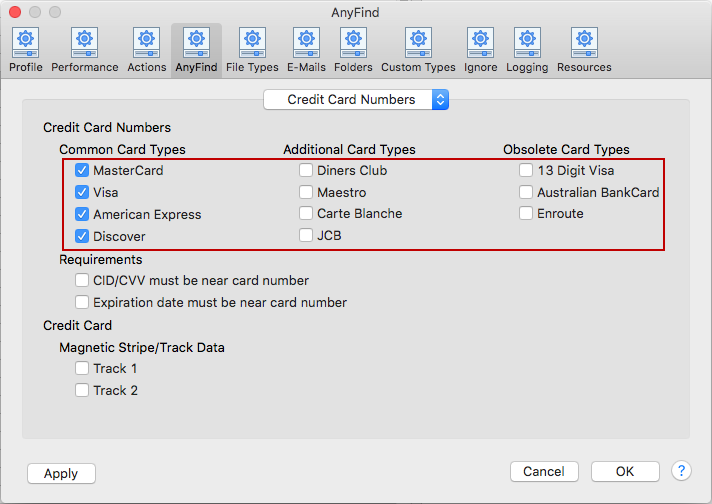
Credit Card Numbers: Allows you to choose which credit card types Spirion finds. By default, only the common card types are enabled, but you can change this to include other, less common card types.
- Common Card Types:
- MasterCard
- Visa
- American Express
- Discover
- Additional Card Types
- Diners Club
- Maestro
- Carte Blanche
- JCB
- Obsolete Card Types
- 13 Digit Visa
- Australian BankCard
- Enroute
To view or change these settings, click the Preferences button on the toolbar and then select AnyFind and select Credit Card Numbers from the dropdown. Alternatively, you can click the Data Types button on the toolbar, then select Manage AnyFind... and select Credit Card Numbers from the dropdown or you select Preferences in the Spirion menu and select AnyFind and then select Credit Card Numbers from the dropdown.