Searching for Unformatted Social Security Numbers
The Search for Unformatted SSNs setting allows Spirion to search for unformatted SSNs when you search for Social Security Numbers. Unformatted Social Security Numbers (SSNs) are numbers in locations without dashes or spaces or other characters. For example, 123456789 could be an unformatted SSN. If this setting is disabled, Spirion rarely finds unformatted SSNs and uses internal logic to only find them when there is a high probability they are accurate.
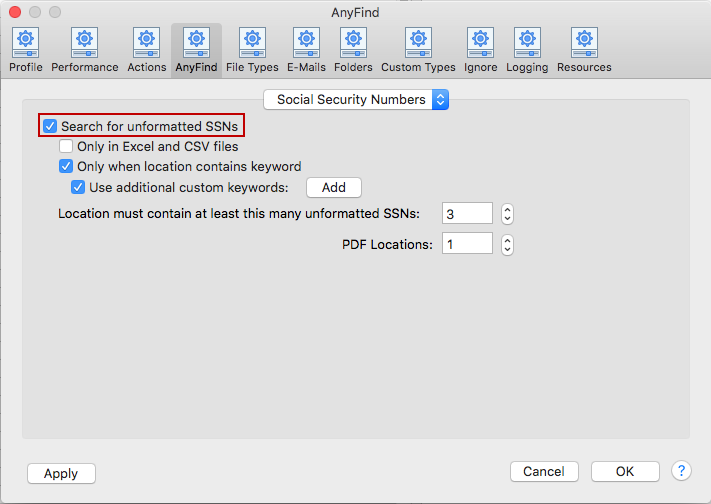
To view or change these settings, click the Preferences button on the toolbar and then select AnyFind and select Social Security Numbers from the dropdown. Alternatively, you can click the Data Types button on the toolbar, then select Manage AnyFind... and select Social Security Numbers from the dropdown or you can click Preferences in the Spirion menu then select AnyFindand select Social Security Numbers from the dropdown.