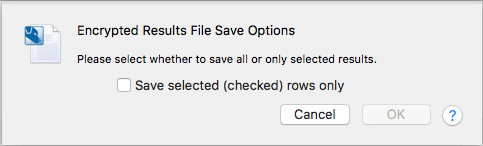Saving Results as the Spirion Format
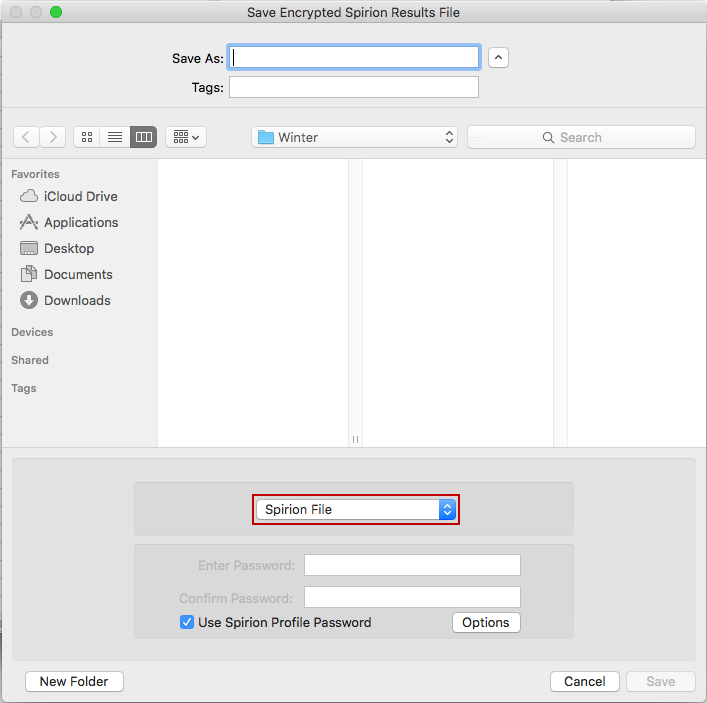
Saving results as a Spirion encrypted file generates a *.idf file, which is encrypted with a password of your choice and cannot be read by anyone else. Files saved in this format can only be opened from within Spirion and allow you to work with your results at any time in the future. This format is useful when you have run a search but wish to take action on your results at a later time. To save your results in this format, click Save in the File menu. The default save type is this format. When you are ready to work with your saved results, you need to open your file back into Spirion. You may select the folder location and filename for your results. Clicking the Options button opens the Encrypted Results File Save Options dialog box that allows you to choose what to include in your saved file and allows you to omit information depending on what type of file you are saving. The following option is available:
- Save selected (checked) rows only: Allows you to save only the rows you checked from your results. When saving only selected rows, the summary information for the entire search is not included in the saved file.