Requiring a Minimum Amount of Unformatted Social Security Numbers
The Location Must Contain at least this Many Unformated SSNs setting requires Spirion to locate the specified minimum number of unformatted SSNs. Often times, locations contain unformatted SSNs in the form of a list. This settings is valuable for eliminating locations that contain only a single (or other specified number) of unformatted nine digit number(s) that might not represent a list of SSNs. This setting is set to 3 by default for all locations types other than PDF files, and therefore requires that at least 3 unformatted SSNs be found in a location before considering them to be valid. For PDF files, the default is 1 as PDF forms containing a nine digit number and a keyword are often true positives.
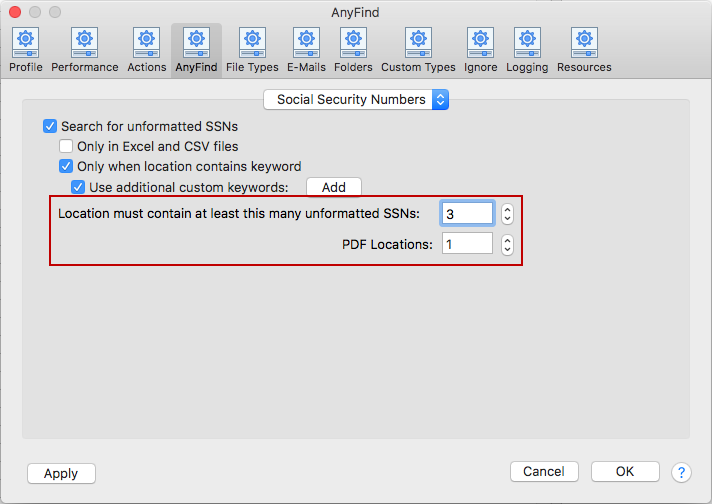
To view or change these settings, click the Preferences button on the toolbar and then select AnyFind and select Social Security Numbers from the dropdown. Alternatively, you can click the Data Types button on the toolbar, then select Manage AnyFind... and select Social Security Numbers from the dropdown or you can click Preferences in the Spirion menu then select AnyFindand select Social Security Numbers from the dropdown.