Requiring SSN for Health Information
The Social Security Number setting requires that the location contain a Social Security Number for the location to be considered a match.
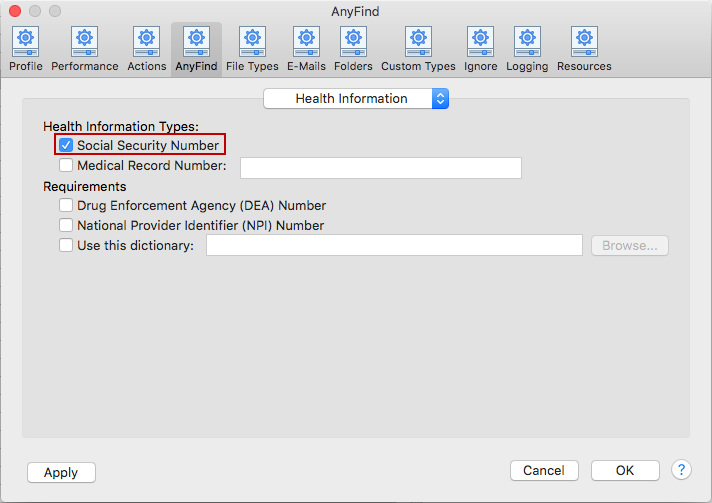
A Health Information result is either an SSN or an MRN (Medical Record Number), specified as a regular expression. By default, an SSN must be matched as part of Health Information and that SSN is returned as the match in the results. To disable the use of SSN as the match type for Health Information, disable this setting by removing the check from the check box. When disabled, it is necessary to enable the Medical Record Number regular expression type for Health Information and specify a valid regular expression or no Health Information results are found.
To view or change these settings, click the Preferences button on the toolbar then select AnyFind and select Health Information from the dropdown. Alternatively, you can click the Data Types button on the toolbar, then select Manage AnyFind... and select Health Information from the dropdown or select Preferences in the Spirion menu and select AnyFind and then select Health Information from the dropdown.