Requiring Keywords for Unformatted Social Security Numbers
The Only When Location Contains Keyword setting requires Spirion to also locate a keyword (i.e., SSN, Social Security Number, SS#, etc.) in the same location as the unformatted SSN before the 9-digit number is considered a match. This option is enabled by default and helps to eliminate many false positives.
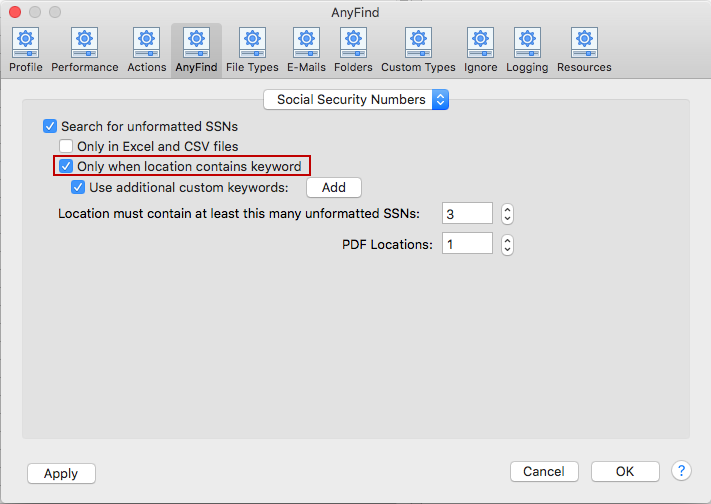
To view or change these settings, click the Preferences button on the toolbar and then select AnyFind and select Social Security Numbers from the dropdown. Alternatively, you can click the Data Types button on the toolbar, then select Manage AnyFind... and select Social Security Numbers from the dropdown or you can click Preferences in the Spirion menu then select AnyFindand select Social Security Numbers from the dropdown.