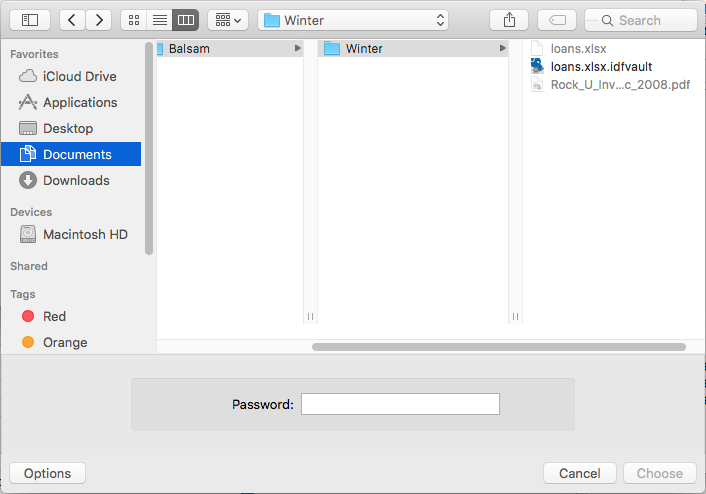Extracting Files from the Spirion Vault
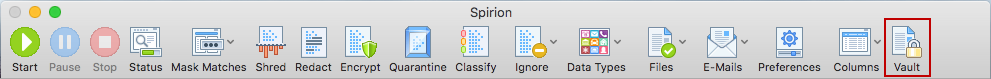
When a file or a document has sensitive information in it and you wish to securely store it, you may utilize the Spirion Vault. The Spirion Vault stores your documents securely with a password and encryption so that it cannot be accessed by unauthorized individuals. When you want to access or modify your original file you need to extract it from the Spirion Vault. To do this you need to decrypt it.
To decrypt a file, click the Vault button on the toolbar. The Spirion Vault dialog box appears. There are a total of five different options on the page that you can control:
- Specify if you would like to Encrypt or Decrypt: Choose decrypt to extract your original file from its Spirion Vault.
- Decrypt: If you chose decrypt, here is where you select an Spirion Vault file from which to extract the contents.
- Destination: Choose the destination location. By default the same path as your original file is inserted except the file is renamed to remove the .idfvault extension. You may choose any destination though.
- Leave Original File Behind After Encryption in file vault: Choose this option if you do not want your original unsecured file shredded after it is secured inside an Spirion Vault.
- Leave Spirion Vault Behind After Decrypting: Choose this option if you do not want your original encrypted Spirion Vault file deleted after you extract its contents.
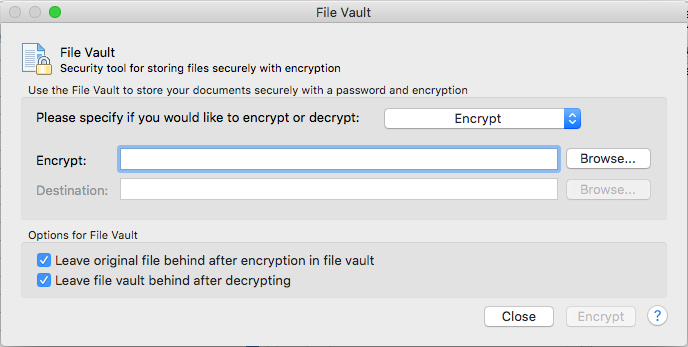
Once you have chosen all your options and a file location click the Decrypt button. If you are decrypting a file you are asked for the original password: