Deleting Search History Databases
The Delete File Search History Database button asks if you want to delete the search history databases, which would delete the file search history database. Deleting this database increases the duration of your next search.
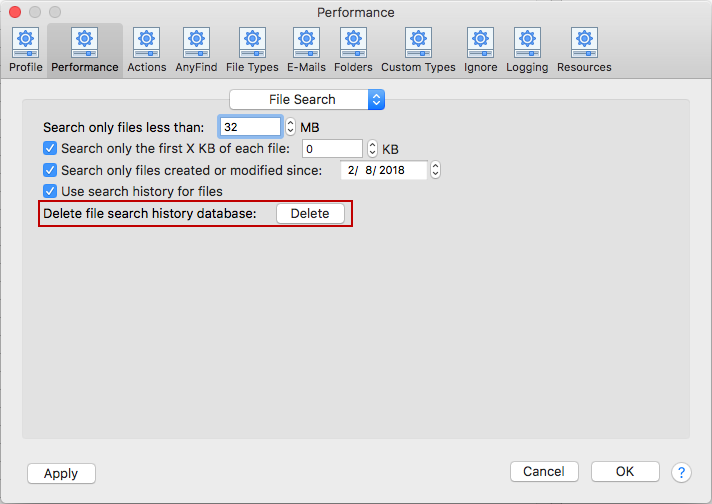
To view or change this setting, click the Preferences button on the toolbar and then click Performance and select File Search from the dropdown. Alternatively, you can click Preferences in the Spirion menu and then click Performance then select File Search from the dropdown.