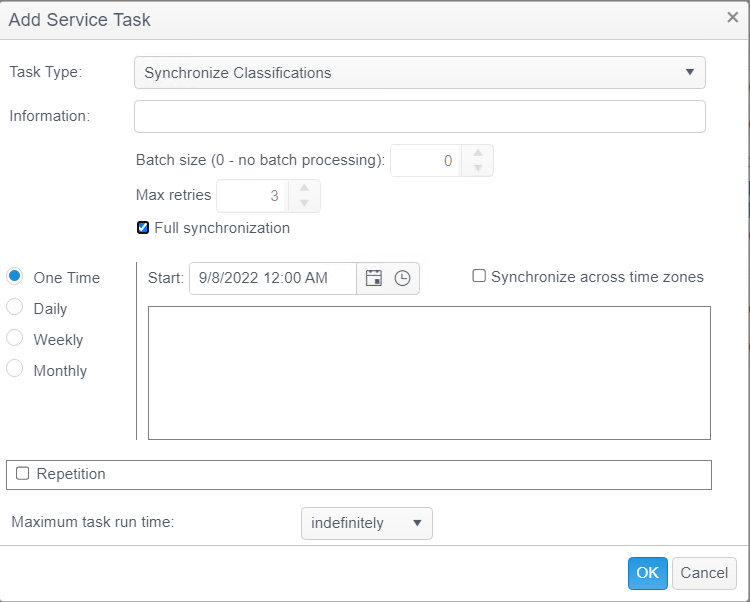Select the Synchronize classification changes with endpoints option.
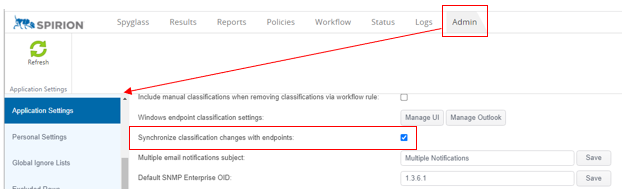
Click Yes on the pop-up window that displays to perform the Full Synchronization when you the Synchronize classification task for the first time.
Again from the Admin tab go to the Service Tasks page and click on the Add icon.
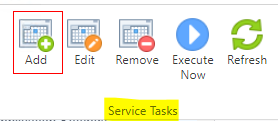
On the Add Service Task pop-up window, establish the following: