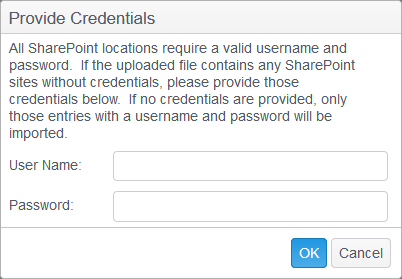|
In this article: |
To add a SharePoint Site to be included in the search on the endpoint(s) to which the policy applies click the Add ribbon button.

Enter the SharePoint Site Address and specify credentials using one of the following authentication methods:
NOTE: Authentication via SharePoint or Azure AD Apps are specific to SharePoint Online.
To accept the SharePoint site and add it to the SharePoint Sites list hit the Enter key or click the green checkmark. To discard it click the red X.
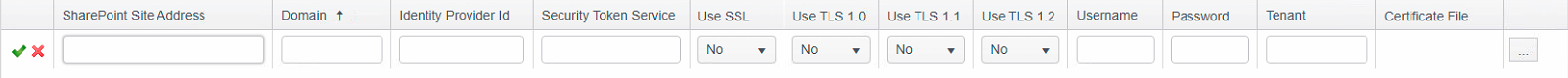
To modify the selected SharePoint Site configuration, click the Edit ribbon button.

To remove the selected SharePoint Site from the policy click the Remove ribbon button.
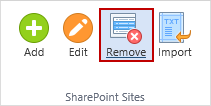
A confirmation dialog prompts you to ensure that you would like to delete the selected row.
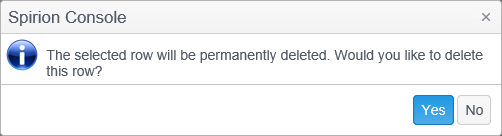
To import a list of SharePoint Sites to be included in the search on the endpoint(s) to which the policy applies click the Import ribbon button.
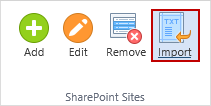
The SharePoint Sites list to be imported should be in CSV format, with the content in the following format:
site_address,username,password,domain,identity_provider,token_service,[true/false],[true/false],[true/false],[true/false],tenant,certificate_base64
NOTE: The SSL/TLS settings accept "true" or "false" (case insensitive) and will default to "false" if no change is specified.
Only specify the fields relevant to the chosen authentication method:
NOTE: A sample script for converting certificates to a base64 string using PowerShell is available in the Spirion Knowledge Base.
Duplicate entries, whether already in the SharePoint Site list or in the import file, are ignored.
When you click the Import button and select a CSV file, the Provide Credentials dialog displays if any of the SharePoint sites in the file do not contain credentials and you are prompted to enter a User Name and Password. The credentials are used only for entries where User Name and Password are missing. If you do not enter a User Name and Password at the prompt and just click OK, then those entries in the file that do not already contain them are not imported. The Username and password are used to authenticate to the imported locations. If all of the SharePoint sites in the file to be imported already contain credentials then the above dialog is not displayed and the import proceeds.