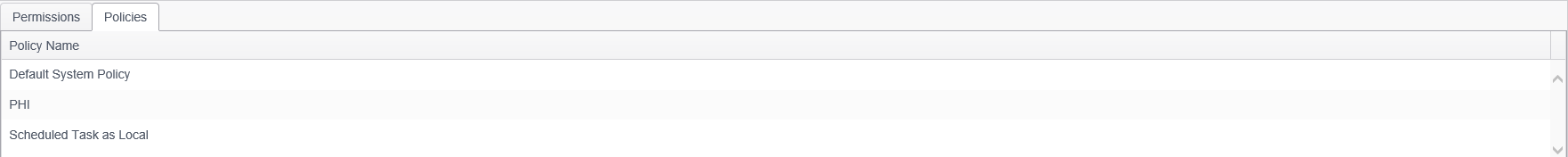Sensitive Data Types Detail
The Sensitive Data Types Detail allows you to assign Assign and Edit permissions to a sensitive data type and to see the policies to which a sensitive data type has been assigned. The Sensitive Data Types Detail consists of two tabs: Permissions and Policies.
|
In this article |
Permissions
The Permissions tab of the Sensitive Data Types Detail allows you to give Assign and Edit permissions to specific Roles. If you grant Edit permission to a role, that role is also granted Assign permission. Placing a mark in the Edit box causes a mark to appear in the Assign box.
If a role has Assign permission for a sensitive data type, all users with that role are able to assign that sensitive data type to a policy. If a role also has Edit permission for the sensitive data type, all users with that role are able to modify the sensitive data type. If a role does not have Assign permission to a sensitive data type, then that user is not able to assign that sensitive data type to a policy.
The Permissions tab displays the following information:
| Field | Description |
|---|---|
| Role Name | The Console role to which you may grant Assign and Edit permissions for the selected sensitive data type. |
| Assign | Place a mark in this column to grant permission to users assigned to this role to assign the selected sensitive data type to a policy. |
| Edit | Place a mark in this column to grant permission to users assigned to this role to edit the selected sensitive data type. |
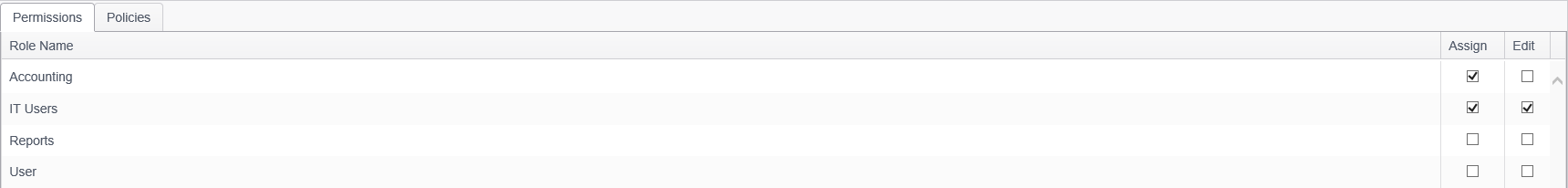
Policies
The Policies tab of the Sensitive Data Types Detail displays the policies to which the sensitive data type has been assigned.
The Policies tab display the following information:
| Field | Description |
|---|---|
| Policy Name | The name of the policy to which the Sensitive Data Type has been assigned. If no policies are shown the sensitive data type has not been assigned to a policy. You may sort the policies by clicking on Policy Name column header to toggle between ascending, descending and no sort. When the column has sorting on it displays an up arrow or a down arrow in the center of the column header indicating ascending or descending, respectively. No arrow indicates that column is not sorted. |