Endpoints Tab
The Endpoints tab is where you configure the discovery teams to determine which endpoints are part of the team. You can do any of the following:
- Configure the IP Range
- Configure the Filter
- Configure IP Range and Filter both
- Optionally leave both the IP Range and the Filter empty and manually select the endpoints on the Review tab
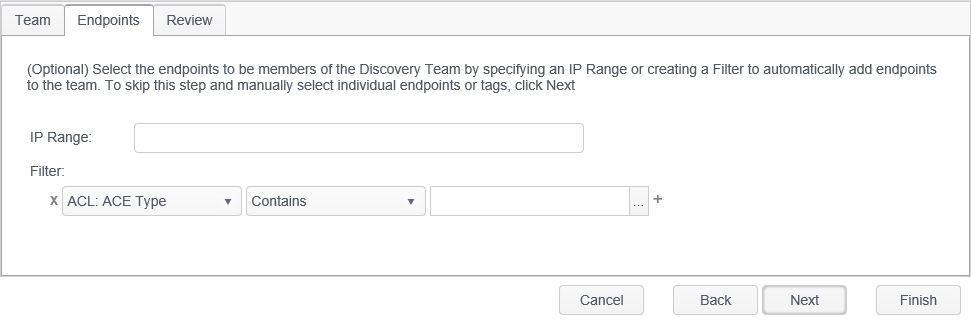
The Endpoints tab has two components:
| Field | Description |
|---|---|
| IP Range | Endpoints are automatically added to the discovery team using the IP addresses reported by the endpoints to the Console. As new endpoints report to the Console with an IP address in the specified range, they are automatically added to the team. The query for the IP Range can be specified in an IP range format (e.g., 192.168.100.0-192.168.250.250) or a CIDR notation format (e.g. 10.0.0.0/8). An endpoint must report at least one IP address to be included in a team. Typically, unmanaged endpoints (e.g., those that have been searched remotely) do not report an IP address. This field is optional. |
| Filter |
If you have configured an IP Range, you can further refine the endpoints that are included in the team by adding one or more filters. If you have not configured an IP range, you can still configure a filter to have endpoints automatically added to the discovery team. This field is optional. The following types of filters are available:
|
Notes:
- When you are configuring which endpoints are members of the discovery team, make sure all team members are members of the same system policies.
- Only Windows and Linux endpoints running Spirion version 8.0 or later can be members of a discovery team.