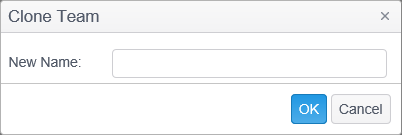Right Click Operations
Right-clicking on a discovery team displays a menu providing the same functions that are available in the Teams ribbon group. These functions include the ability to Add, Edit, Remove and Clone the discovery teams.
|
In this article |
Add
To add a new Discovery Team, select the Add menu item. The discovery team wizard set to the Team tab displays.

Edit
To edit a Discovery Team, select the Edit menu item. The discovery team wizard set to the Team tab. displays.

Make any desired changes and click Finish when done.
Remove
To remove a Discovery Team, select the Remove menu item. The selected team is permanently deleted and cannot be reversed.

A prompt displays to confirm you would like to delete the selected team.
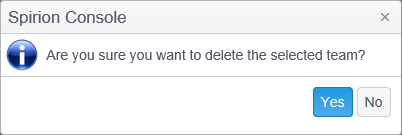
Clone
To clone a Discovery Team, select the Clone menu item.

Specify the name of the cloned discovery team and click OK.