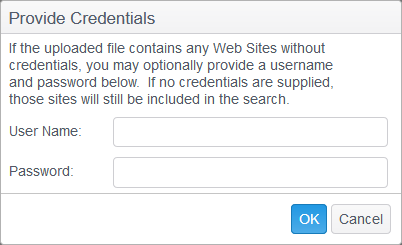Websites Group
|
In this article |
Add Button
Add a web site URL to be included in the search on the endpoint(s) to which the policy applies. The Website Address can be http or https. Authentication credentials may also be provided.

Adding a website:
- Type the location in the Website Addresses field.
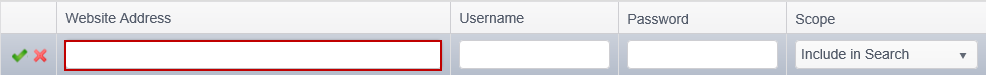
- If you want to specify credentials, click the Username field and enter a username.
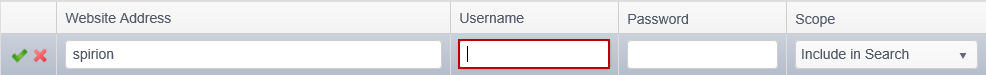
- If you want to specify a password, click the Password field and enter a password.
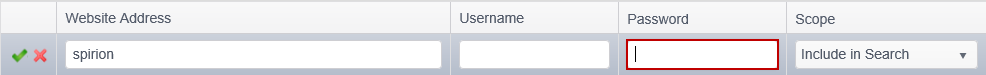
- Click the Scope field and select whether to include or exclude the website from the search from the drop-down.
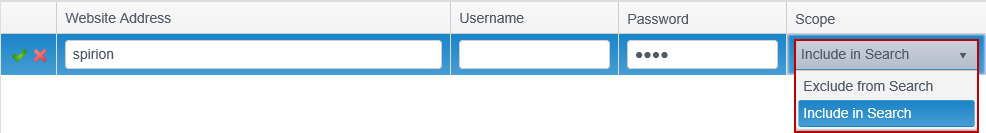
- To accept the website address and add it to the Websites list hit the Enter key or click the green checkmark. To discard it click the red X.
Edit Button
Modify the selected website address.

Remove Button
Remove the selected website address from the policy.
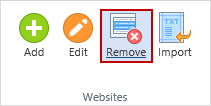
A confirmation dialog prompts you to ensure that you would like to delete the selected row.
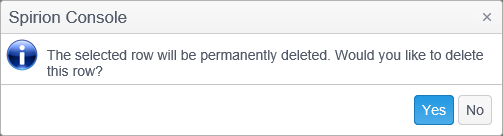
Import Button
To import a list of Websites to be included in the search on the endpoint(s) to which the policy applies click the Import ribbon button.
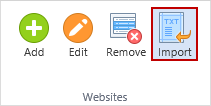
The Websites list to be imported should be in CSV format, with the content in the following format:
WebsiteAddress,Scope,Username,Password
Website Address is required. Scope is required when there is a Username and Password in the file. Username and Password are optional here.
Scope can be one of 2 entries (import ignores any lines that have an invalid entry):
IncludeInSearch (default)
ExludeFromSearch
For example:
WebsiteAddress
WebsiteAddress,Scope
WebsiteAddress,Scope,Username,Password
When you click the Import button and select a CSV file, the Provide Credentials dialog displays and you are prompted to enter a User Name and Password even if all entries in the file contain one. The credentials are used only for entries where User Name and Password are missing. If you do not enter a User Name and Password at the prompt and just click OK, then only those entries in the file that already contain them have one. The User Name and password are used to authenticate to the imported locations.