Databases Group
|
In this article |
Add Button
Add a database connection string to be included in the search on the endpoint(s) to which the policy applies. The connection string can be easily obtained through the user interface of the Windows Agent.
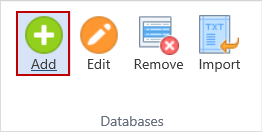
Type the Database connection string in the Database Connection String Field.
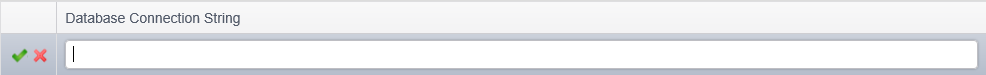
To accept the database connection string and add it to the Databases list hit the Enter key or click the green checkmark. To discard it click the red X.
Edit Button
Modify the selected database connection string.
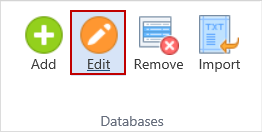
Remove Button
Remove the selected database connection string from the policy.
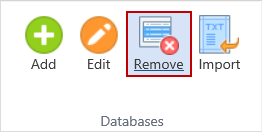
A confirmation dialog prompts you to ensure that you would like to delete the selected row.
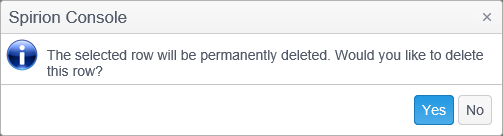
Import Button
To import a list of Database connection strings to be included in the search on the endpoint(s) to which the policy applies click the Import ribbon button.
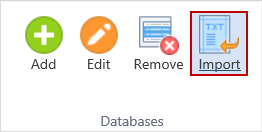
The Database connection string list to be imported should be in a .txt file, with the content being a list of semicolon delimited connection strings. Upon successful importation, the password is masked when viewing the connection string in the Console. Only passwords in the format of Password=mypassword; are masked, replacing the password with ***.
For example:
Data Source=localhost;Initial Catalog=IdfMC;Integrated Security=True;Password=myDbPassword;