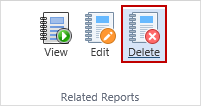Related Reports Group
The Related Reports group provides functions to view, edit and delete a related report. A related report is a report which has been joined to another report. This group only appears when the Report tab of the Report Wizard is selected and the report being edited has been joined to another report.
|
In this article |
View Button
Switches the view from the current report to the selected related report. The selected report displays in view mode.
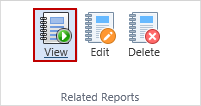
Edit Button
Switches the view from the current report to the selected related report. The selected report displays in the Report Wizard for editing.
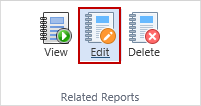
Delete Button
Permanently deletes the selected report. If the report is specified in the Relationships tab of another report, it cannot be deleted until the relationship is removed.