Map Data
The Console provides a global perspective of the Spirion Endpoint searches. However, each Spirion Endpoint might report results differently for the same location. The Map Data page provides a method to transform reported data into a more unified view.
The Console normalizes disparate location file types from the Spirion Endpoint. Depending on the software configuration on the Spirion Endpoint , file types can appear as unique file types, when in-fact they are not. For example, "Excel 97-2003 Worksheet" and "Microsoft Excel Worksheet" are probably the same type of file and when left in this state, it is difficult to analyze data unless the locations are translated to a common file type. The Location Type Map Data feature performs this translation to bring order to a chaotic mix of file types across the enterprise.
Console ships with a preconfigured list of the most common file types and their mappings.
The Map Data page consists of two components:
- The Ribbon Group: Allows adding, editing and removal of mapped data.
- The Map Data View: Displays all of the mapped data.
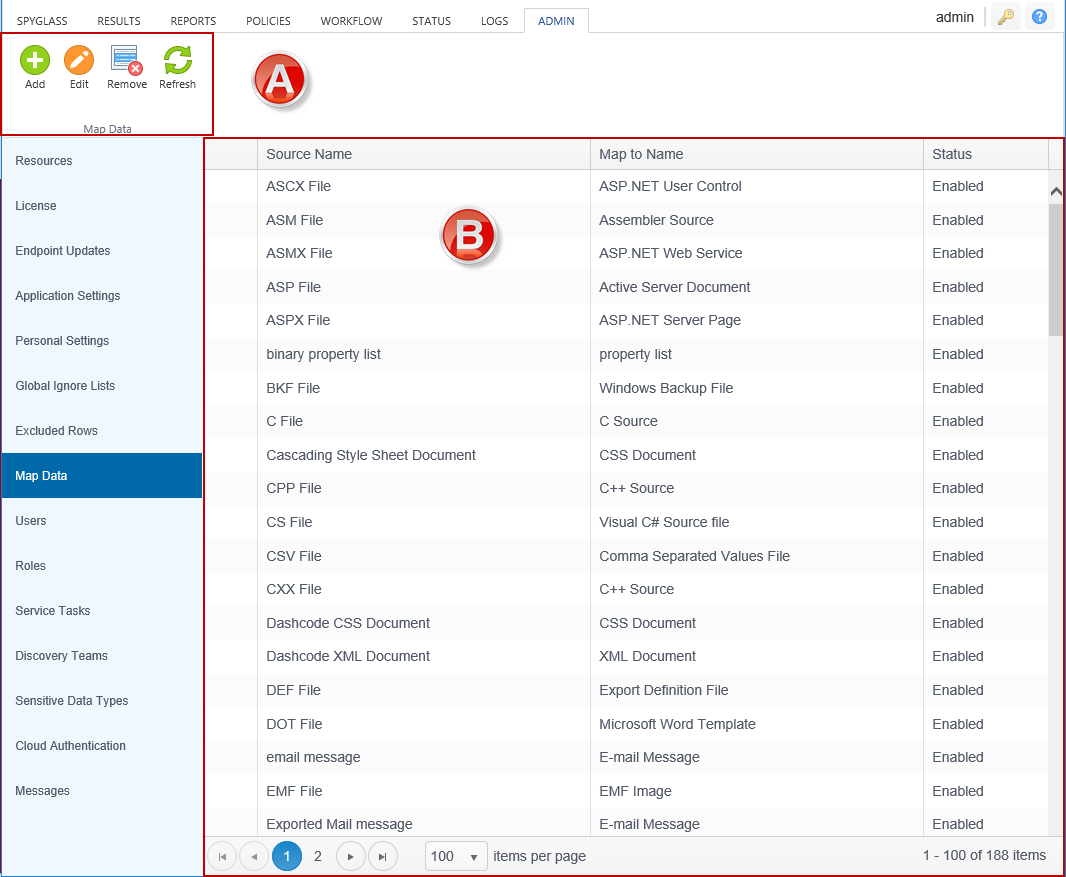
In This Chapter