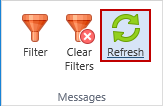Messages Group
|
In this article |
Filter Button
The Filter button provides the ability to restrict the Messages view to only display information that matches the specified, custom criteria.
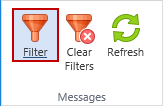
Multiple filters can be applied at once and the filters are independent of any filters applied via the filter icon on each column header though in many cases the same filter can be applied by either method. When one or more filters are applied, the Filter button is highlighted.
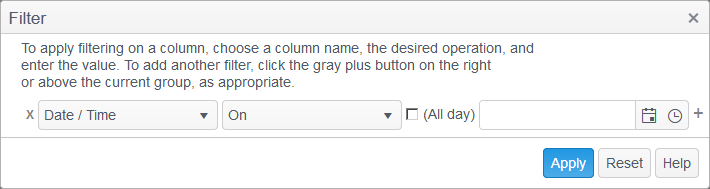
The filterable items include:
- Date / Time - If the (All day) option is selected, the time portion of the filter does not display. If the (All day) option is not selected, the time portion of the filter displays and is applied.
- Host
- Information
- IP Address
- Type
- User
Clear Filters Button
The Clear Filters button is disabled when no filters are applied. When one or more filters are applied, the button is enabled. Clicking the button clears all filters and the filter button loses its highlight.
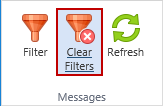
Refresh Button
Click the Refresh button to update the Messages View list to reflect any changes since the last logon or refresh.