Roles Group
|
In this article |
Filter List Button
The Filter List button allows you to modify the Roles List to only display Roles that contain the text provided in the filter. The filter operates only on the Roles name.
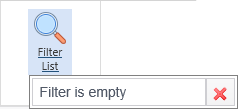
To user this filter:
- Click the bottom part (the down arrow) of the Filter List button to display a text box.
- Type all or part of a role name into the text box. To clear the current text, click the red X.
- To apply the filter, click the bottom part (the down arrow) of the Filter List button or press the Enter key.
- When the filter is applied, the top part of the button is highlighted.
- To clear the filter, click the top half of the Search List button or the red X next to the text box. The Filter List button loses its highlight.