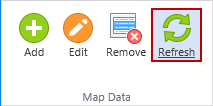Map Data Group
|
In this article |
Add Button
To add a new map data entry, click the Add button.
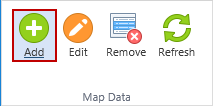
A blank row displays in the Map Data list.
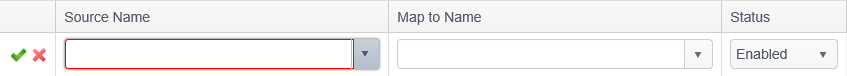
| Field | Description |
|---|---|
| Source Name | This is the location file type that is mapped to a new display name. |
| Map to Name | This is what displays in the Console results view Location Type column. |
| Enabled | Selecting Enabled makes the selected map data active. |
| Disabled | Selecting Disabled makes the selected map data inactive. |
Edit Button
To edit map data, select the row to edit by clicking on it and click the Edit button. Make any desired changes and press the Enter key when done.
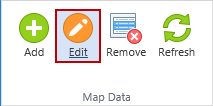
Remove Button
The Remove button permanently deletes the selected row and cannot be reversed.
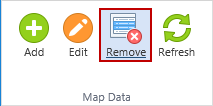
A prompt displays to confirm that you want to delete the selected row.
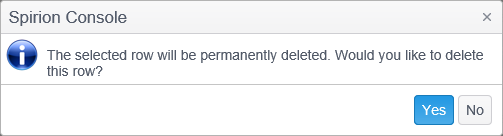
Refresh Button
Click the Refresh button to update the Map Data to reflect any changes since the last logon or refresh.