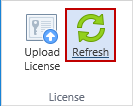License Group
|
In this article |
Upload License Button
To import a new Console license to replace an evaluation or expiring license or to modify the currently licensed features, click the Upload License button.

When you click the Upload License button the following warning dialog displays.
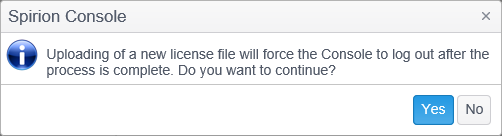
Click Yes and then use the file selection dialog to locate the license file on disk.
Refresh Button
To update the License Information, click the Refresh button. If there were any changes to the license since the last logon or refresh, it is necessary to manually refresh the License information to reflect those changes.