Global Ignore Lists Group
|
In this article |
Create Button
Create new Locations, Matches, or File Hashes Global Ignore List. Once added to a policy, any items in the list are ignored during searches on the endpoints to which the policy applies. To create a new global ignore list, click the Create button.
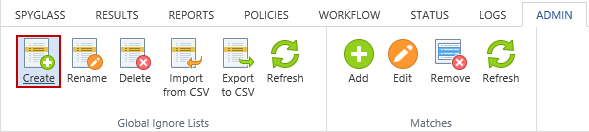
Clicking Create displays the Create New List dialog. Enter a name for the list, select the type of list and click OK. The list is saved within the folder of the selected type.

Rename Button
Rename the selected Global Ignore List. To rename an existing list, click the Rename button.
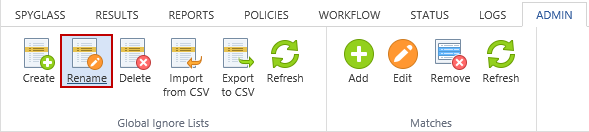
Clicking Rename displays the Rename List dialog. Enter a new name for the list and click OK.

Delete Button
Permanently delete the selected Global Ignore List. The Delete button permanently deletes the selected Global Ignore List and cannot be reversed.

A prompt displays to confirm that you want to delete the selected list.

Import from CSV Button
Import a properly formatted (comma separated values) Global Ignore List from a file. The Import from CSV button allows you to add the specified file to the Global Ignore List.
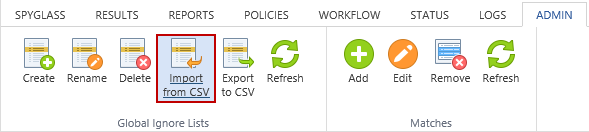
Select Import from CSV and then use the file selection dialog to locate the ignore list CSV file on disk.
Enter a name for the global ignore list and click Import. The type of list (file hash, match, location) is automatically detected and the selected list is added to the corresponding folder.
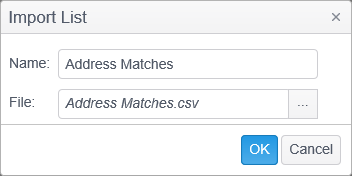
If the selected list is from version 7.0 or earlier of the Console, the following warning dialog displays.

Manually specify the type of ignore list and click Import.

Note: The Import from CSV functionality is designed to work with a file that was exported from the Console and not from a list of manually created file hashes. If you would like to import a manually created list of file hashes, please contact the Spirion support team. http://support.spirion.com
Export to CSV Button
Export the selected Global Ignore List to a comma separated values file. The Export to CSV button allows you to save a global ignore list to a file for offline viewing, distribution, or for importing and/or processing by another application. When saved in CSV format, any sensitive information in the file is stored as clear text and the file itself should be treated as sensitive information.


Refresh Button
Click the Refresh button to update the list of Global Ignore Lists to reflect any added or deleted lists.
