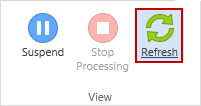View Group
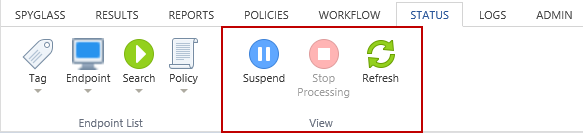
|
In this article |
Suspend Button
The Suspend button prevents the view from updating when the selection in the Endpoint List changes. Suspending the view can be useful when you are organizing or managing tags and endpoints as it prevents the Endpoint Status View and Endpoint Status Details from being reloaded and therefore eliminates any delay between clicking on an item in the Endpoint List and being able to use a ribbon button, a right click menu item, or a drag and drop operation.
Updates are suspended for the Spyglass, Dashboard, Results View, Status View and Details, and Logs View.
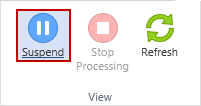
Stop Processing Button
The Stop Processing button stops the view from updating when the selection in the Endpoint List changes. Unlike the Suspend button, which prevents the view from updating, the Stop Processing button only stops the current update. If you were to select another endpoint or tag the view would be updated.
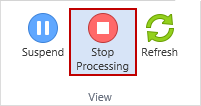
Refresh Button
If there are changes to the endpoint information that occurs while viewing the endpoint status, it is necessary to manually refresh those items to reflect the changes in the database. To update the Endpoint Status, click the Refresh button.