Data Types Tab
The Data Types tab allows you to specify which Data Types to include in or exclude from the search. A check next to the Data Type indicates that the type is explicitly enabled via the policy. A partially filled checkbox indicates that the type is explicitly disabled via the policy. A cleared checkbox indicates that the type is not included in the policy and is enabled or disabled as per the application default.
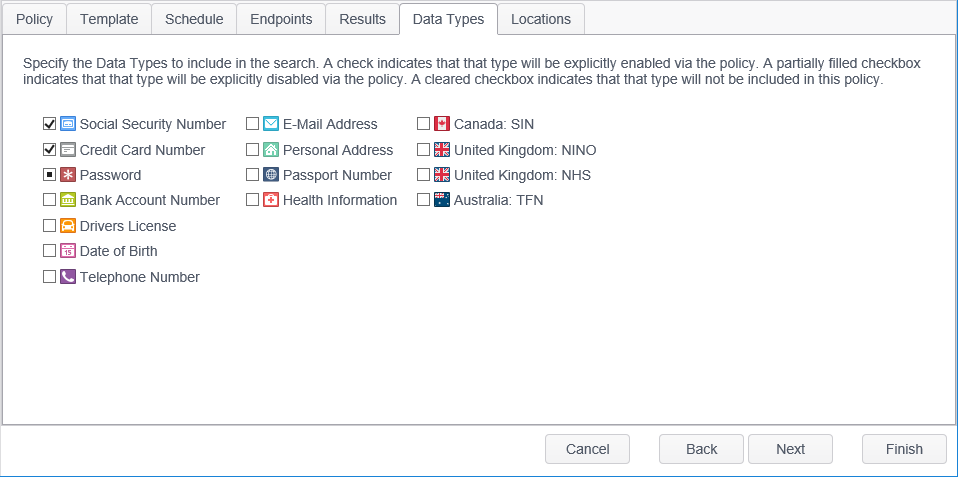
The Data Types tab has the following Data Types.
- Social Security Number
- Credit Card Number
- Password
- Bank Account Number
- Drivers License
- Date of Birth
- Telephone Number
- email Address
- Personal Address
- Passport Number
- Health Information
- Canada: SIN
- United Kingdom: NINO
- United Kingdom: NHS
- Australia: TFN