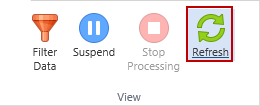View Group
The View group provides the ability to manage the Report List as well as restrict the data displayed in a report.
|
In this article |
Filter Data Button
The Filter Data button provides the ability to restrict the data displayed in a report to only display information that matches the specified, custom criteria. This filter differs from the Filter tab of the report wizard and provides access to additional filtering options that vary by report.
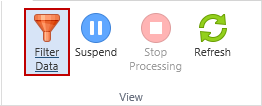
.
Suspend Button
Suspending the view improves the speed of managing the reports as no request is made to the database to update the view. Any delay is eliminated between clicking on an item in the Report List and being able to edit the report, use a ribbon button, a right click menu item, or a drag and drop operation.
Alternatively, holding CTRL while single left-clicking on a report opens that report in Edit mode rather than view mode.
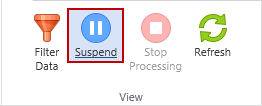
Stop Processing Button
The Stop Processing button stops the view from updating when the selection in the Report List changes. Unlike the Suspend button, which prevents the view from updating, the Stop Processing button only stops the current update. If you were to select another report or folder the view would be updated.
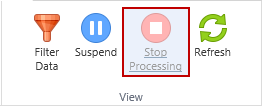
Refresh Button
If there are changes to the underlying results information that occur while viewing a report, it is necessary to manually refresh the reports view to reflect the changes in the database. To update the Reports View, click the Refresh button. When the Reports View is refreshed it displays any new results that have been imported into the Console database. Any currently selected items within the report view is no longer selected.