Logs
The Logs tab displays information exactly as produced by the endpoints. By default, endpoints do not send log information to the Console and it is recommended that log information only be sent during testing or troubleshooting. Because the logs are available on the endpoints themselves, it is generally not necessary to have the information in the Console database. Because endpoint logs can produce a lot of entries, especially if logging for Locations Searched is enabled, the database can fill very quickly and degrade performance. To enable endpoints to send logs to the Console, the following setting must be enabled in a policy: Console\sendLogs.
The Logs tab consists of three components:
- Ribbon Groups: Used to delete and export log information, and to apply filters.
- Endpoint List: Displays and allows management of the list of endpoints and tags.
- Log View: Displays log messages exactly as reported by the endpoints.
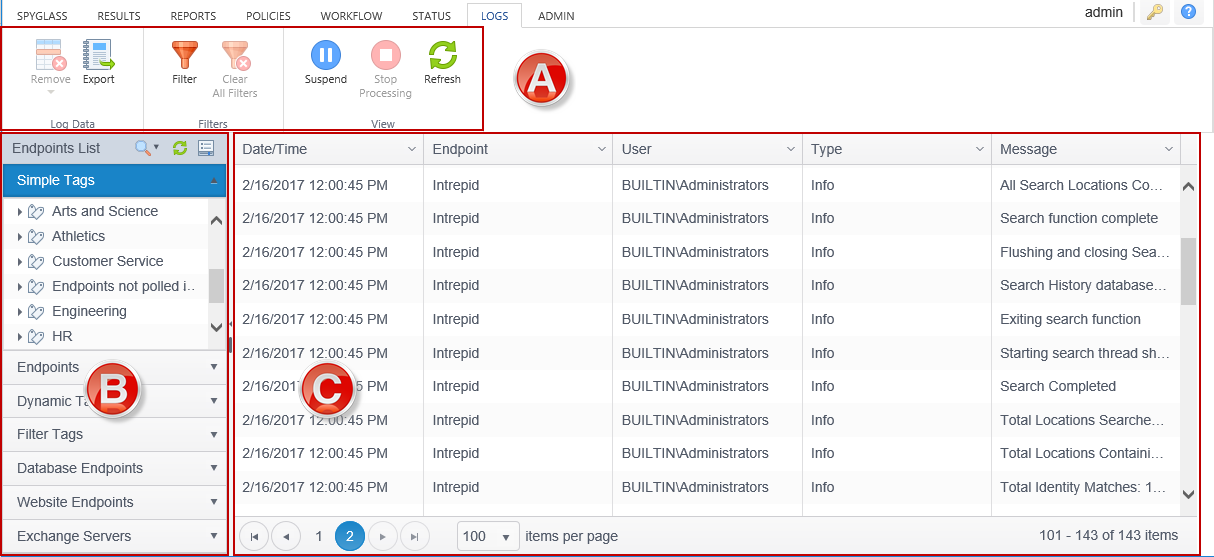
In This Chapter |